In times of a worldwide pandemic the new reality has become to work from home as much as possible. This seems kind of handy at first, when you think about the time you save for the way to and from work or university. But home office can also be overwhelming and chaotic at times. To keep track of all the tasks that the professors are giving you, you need to know how to handle the situation. If you don’t have a well-planned strategy, you might be losing track of things and forget little tasks. In order for that not to happen, there are different approaches and possibilities. Following I am going to show you five ways how to organize your everyday study life.
1. Homework book
As simple as it sounds, it actually is. The typical homework book that we all know from our elementary school experience can actually make your life easier even as a student or an adult. The number one thing we have to accomplish to keep us from getting stressed, is to make sure, we cannot forget anything. It depends on if you are a paper or an online kind of person. If you are a paper person, the classic homework journal is your friend. Everything you need is a book and a pen. Then you need to make sure, that you have those two things with you at every course, so you can take notes as soon as the professor gives you a new task. During the week, you can go back and forth through the pages, and check if you have forgotten anything.
2. Google Sheet
If you are more the online kind of person you can create a Google Sheet to-do-list that includes all the courses you are taking throughout the semester, in order to keep track of your tasks. This one is an example of how that could look like.
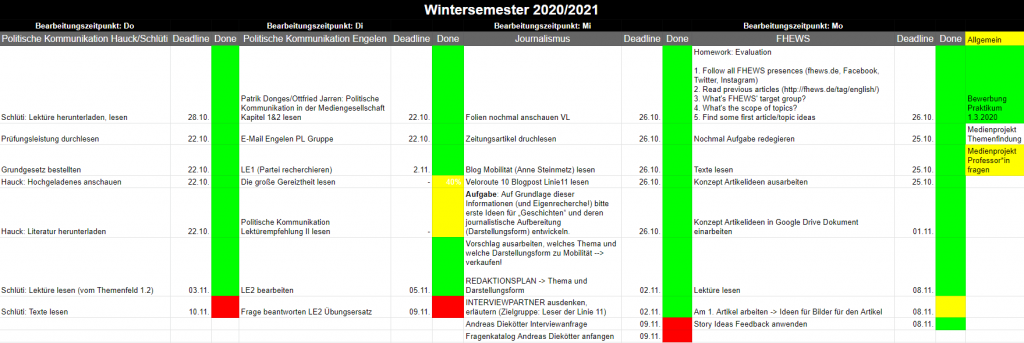
In every course there is space to put down the tasks, note down until which date it must be completed, and a folder called “done”. With that folder you can keep track of how far you have come working on the individual tasks. Green stands for finished, yellow for started and red for must be done.
There is also a folder with general tasks that do not go into any module in particular. Above each module you can note down when you would work on the tasks of one module.
This option is very handy for everyone who likes to do their own thing. Since you only get the sheet itself and the tools, the to-do-list is completely customizable and you can change every little thing on the list. That gives you the opportunity to create your very own, personal to-do-list that suits you perfectly.
3. Agantty
Agantty is an easy and well-structured project management tool where you can put down an unlimited amount of projects, tasks or even connect your projects to other people and work as a team. In the program you can put down all your tasks and milestones of a project and can customize it to an extent that you get reminders for each task and more. If you are the kind of person, that has difficulties to keep in mind when to do which task and deadlines are not in your mind on a daily basis, Agantty could be your solution.
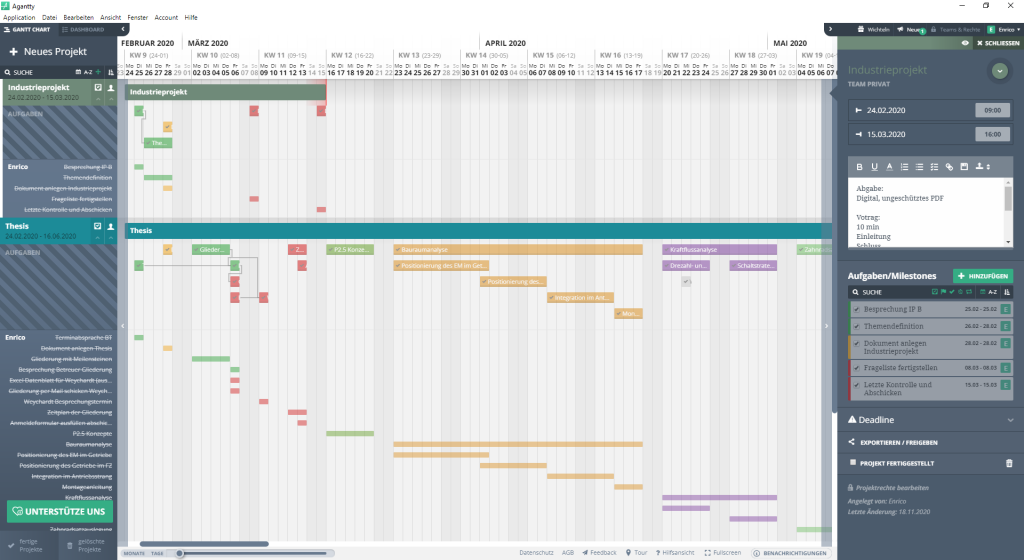
Similar alternatives for Agantty are for example Jira, Asana or Trello. I chose Agantty because it is free, easy to handle and connects all the important steps for me: Planning, organizing, managing.
4. Calendar
Another thing you can do is to start using your calendar properly. No matter if it is a calendar app or a classical printed one. With little tips and tricks, it can become a life saver for your everyday life.
You can not only use your calendar to organize your personal life and keep track of your appointments, but you can also use it to organize your studies. Instead of just making appointments for your classes, also put down the period of time that you think you will need in order to complete the weekly tasks that are given to you by the individual modules. Like that, you get a proper time frame where you know that you are going to work on the specific tasks for the week. The reason why it helps to put it down in your calendar with your other appointments, is the fact that you consider those time frames as appointments as well. It does not mean that you cannot change the time frame that you want to work on the tasks, but it makes sure that you do not forget about it, and that there is always a time reserved to complete the tasks.
If you use a printed calendar you can just put the time frames on sticky notes, so you can switch them around. If you use an online app, you also automatically get reminded of your appointment normally 30 minutes before, and you can add or change the reminder if you like.
5. Reminders
If you don’t like to use an online calendar or Agantty where you get reminded for each task, you can also choose to download a reminder app, where you can put down a reminder for a task that you already wrote down in your homework book or the Google Sheet. That way, you get reminded to not forget those tasks either.
Summary
- Homework journal: if you are a paper person
- Google Sheet: if you want to customize your to-do-list
- Agantty: if you want a platform to do the main work for you
- Calendar: if you want to keep track of the weekly tasks
- Reminders: if you need the extra reminder
The main concept behind all those different approaches on how to structure and organize your online studies is to get the tasks out of your head, so you do not need to think about them anymore. Without a system of organization, we tend to get overwhelmed and stressed which can also lead to lack of sleep when you think about all those tasks that you need to accomplish during the week. As soon as it is written down or typed in somewhere, your brain is allowed to relax again.
Feel free to try out one or more of the tips and let me know in the comments how it is working for you.
![FHews – [ fju:s]](http://fhews.de/wp-content/uploads/2015/05/fhews_logo2_3B8ACC.jpg)


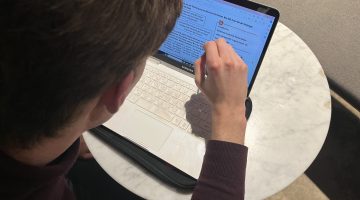
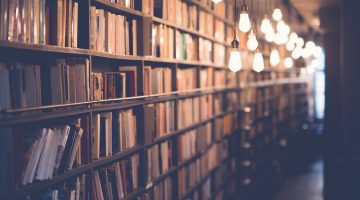








No Comment