During COVID times it sometimes seems like the days pass without doing anything productive. Which is completely okay, but there are also a lot of other options to spend your at-home-time with a little more fun. In another article we talked about the different video games or board games you can play at home with your friends but today I want to introduce you to a platform called Skillshare.
I personally always wanted to learn more about Illustration and animation on my iPad, I just never really liked Youtube Tutorials so I decided to create an account on Skillshare. Since then I’ve created a number of Illustrations that I never knew I could actually create myself.
Skillshare is an online learning community with thousands of classes for creative and curious people who want to learn new things or improve special skills such as e.g. drawing with procreate or animating characters. Millions of members come together to teach each other new things from scratch.
Skillshare is divided in 3 main sections which include a variety of other topics. First of all we have the „create“ section which includes Animation, Creative Writing, Film& Video, Fine Art, Graphic Design, Illustration, Music, Photography, UI/UX Design and Web Development. They also have a section that is called „build“ which includes business analytics, classes on Freelance & Entrepeneurship, Leadership&Management and Marketing. Lastly they have classes on Lifestyle and Productivity. To summarize, Skillshare really is a platform for everyone who wants to learn new things, create and learn more important things about themselves and their lifestyle.
Skillshare, such as many other plattforms, has a monthly or yearly fee to support the creators, teachers and developers of the platform. As a user you have two options, either an anual bill of 96€/year or 14€ a month. Paying for Skillshare premium also means a complete and unlimited access to all Skillshare classes on all your devices, including the download of online classes on your phone or tablet/ipad so you can also improve your skills while not having a stable internet connection.To use the Platform you’ll first have to create an account and get Skillshare Premium, of course there are a couple of free classes but I would recommend the Premium version to get access to all classes.
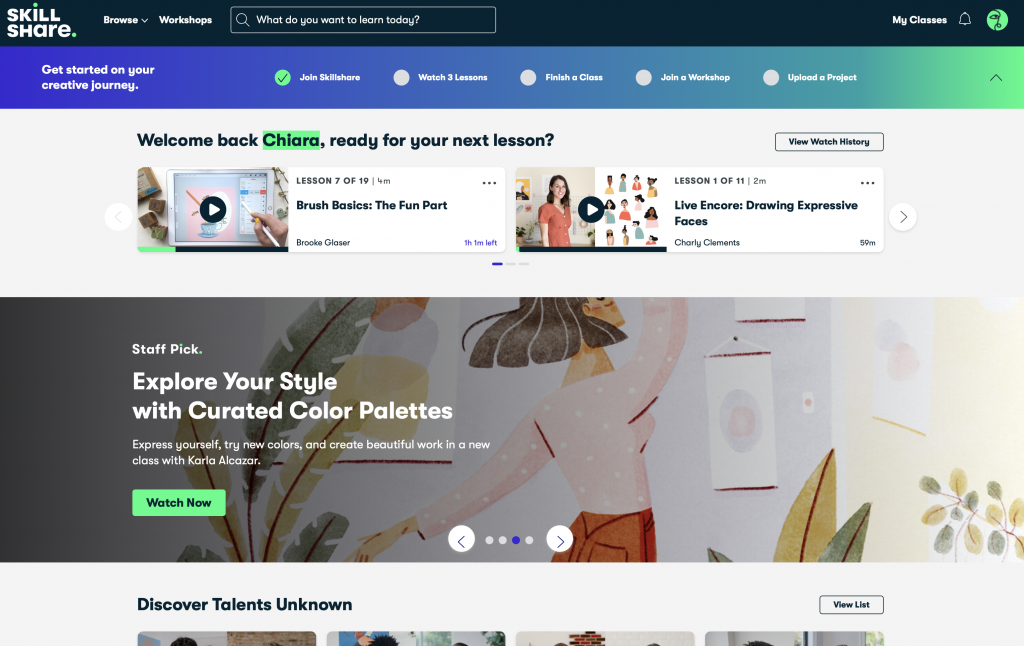
After creating your Account and opening the website you can see the Explore page, which is similiar to the explore pages of apps and websites like spotify. It shows a variety of classes that the platform recommends for you or that are newly uploaded. You have the option of searching for specific classes or browsing through the different sections.
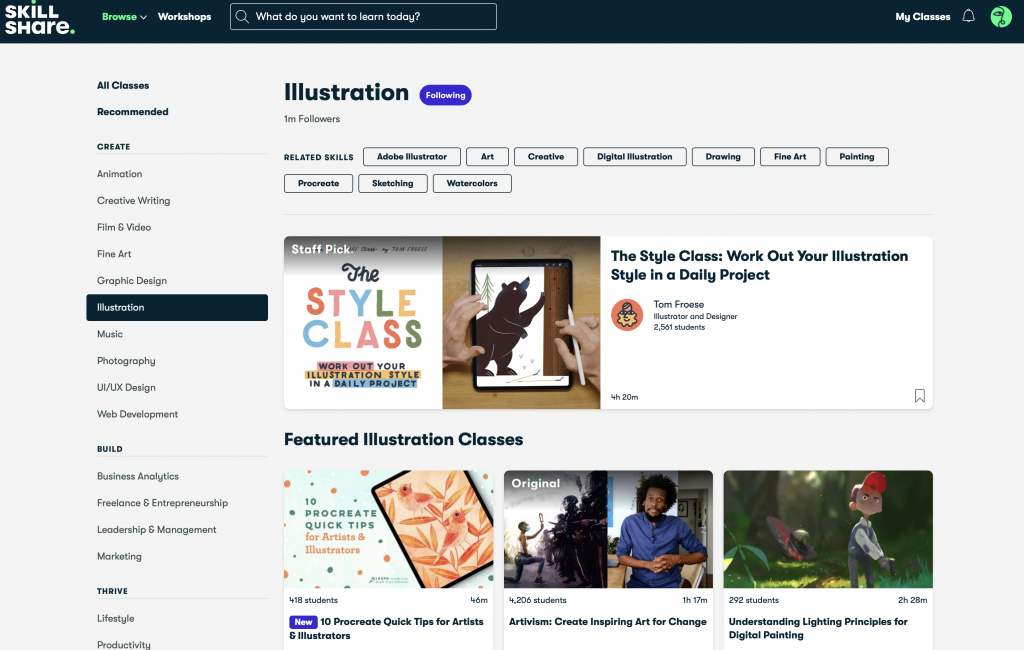
If you select the Browse Button you will see the different sections of classes you can take part in. In this example I decided to look for classes about Illustration. The Illustration section shows you all kinds of different online classes about the Art of Illustration such as creating illustrations, using Procreate or other apps or programmes, or Understanding Lighting Principles for Digital Painting. The different classes range from beginner to advanced levels, so there really is a chance for everyone to learn new creative things.
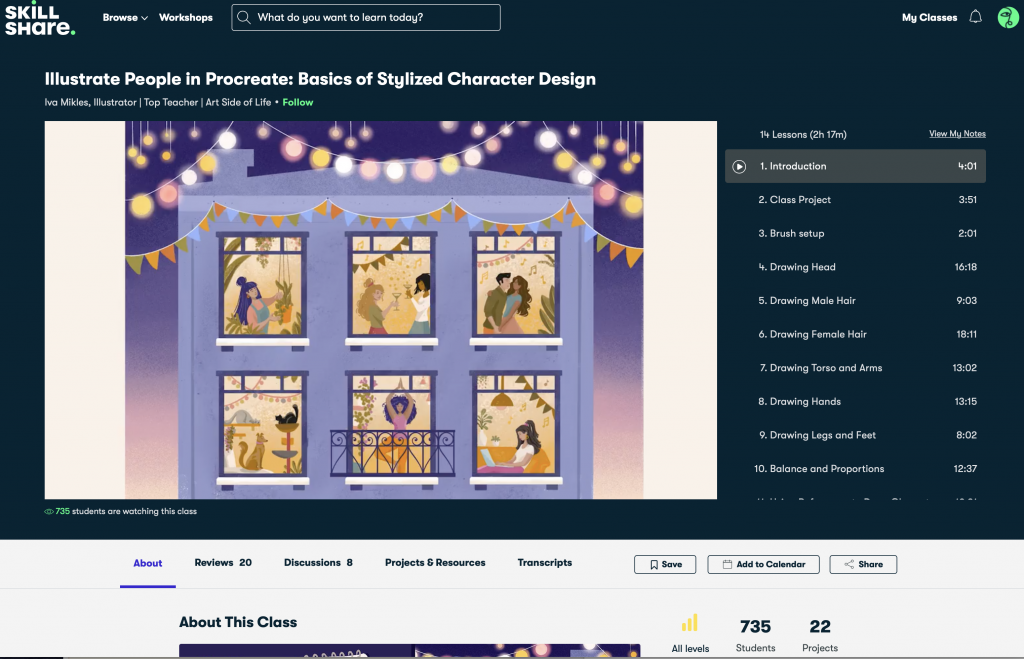
To show you how the online classes work in more detail, we will take a look at an Illustration class by Iva Mikles called „Illustrate People in Procreate: Basics of Stylized Character Design“. In the middle you can see the Video that’s currently playing and on the right the different parts oft he class such as the introduction, brush setup, drawing head etc. You always have the chance to stop the class if you need a little more time to complete or redo a part.
On the buttons below the Video you can have a look at the class description, the reviews oft he class, discussions and Projects & resources, where you can upload your finished projects for other students to see. You can also see how many students are currently participating in the class you’re doing.
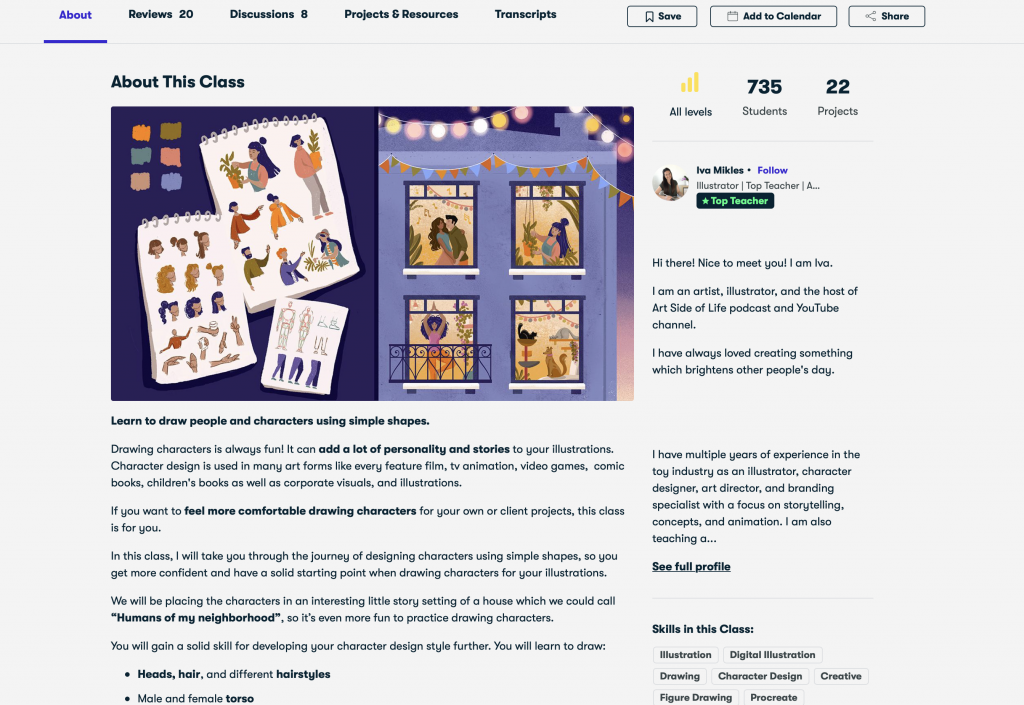
All other classes are structured the same way, responding to different topics. With Skillshare you have the option to learn something new everyday or improve your creative skills throughout your journey. As a university student studying multimedia production myself I find it extremely helpful to check out the Animations and different classes according the Adobe Cloud like Adobe Illustrator, Photoshop, Indesign etc. Skillshare is a great way of learning new things in your freetime or even add new skills to your University Projects.
If you’re curious to learn something new during those boring lockdown days, feel free to use the link below to get a free 14-day Trial and have a look at the platform yourself.
![FHews – [ fju:s]](http://fhews.de/wp-content/uploads/2015/05/fhews_logo2_3B8ACC.jpg)


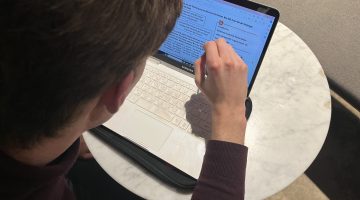
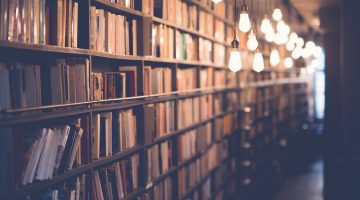







No Comment