Bicycles are one of the main transportation in Germany. Kiel is no exception. You can easily find public bicycle stations when you walk around the city. You can ride those bicycles after completing a simple registration in the mobile app. These are the instructions for how to ride a public bicycle at Kiel.
Step 1: Registration
Download a mobile app named ‘Nextbike’, and register your information. You have to set the area to Kiel and save your credit card information. The credit card information will be used when you have to pay afterwards.
Step 2: Choose station and bicycle
When you finish registering your personal information, the screen changes like the left photo when you run the application. You can see where you are, and all places to rent bicycles. The number indicates the number of bicycles you can rent. When you click the icon, you can see every information of the station.
- Available bikes
- Navigation to get the station
- Reserve a bike
If you press the second button from the top right, you can also find the number of big cargo bikes and where they are.
Step 3: Scan QR-code and ride
When you arrive at the station, click the ‘Rent bike’ button. Then, you have to scan the QR code on the bike. If there is no problem, the bicycle will be unlocked automatically. Now you can see your rent information. You can use your bike freely.
Step 4: Return bicycle
When you finish your journey, you must return it to one of the bike rental stations. You have to lock the bicycle to finish your rental. When the return is completed, the rental information and fee automatically appear in the app. The rental price is free until 30 minutes. You have to pay 1€ per 30minutes after the first 30minutes. Maximum price is 9€ for 24hours. If you want to use cargo bikes, you have to pay 1€ until first 30minutes. Maximum price is 12€ for 24hours.
| Regular bikes | Cargo bikes | |
| First 30 minutes | Free | 1€ |
| Per 30minutes | 1€ | 1€ |
| Maximum fee per day | 9€ | 12€ |
Enjoy your ride at Kiel!
![FHews – [ fju:s]](http://fhews.de/wp-content/uploads/2015/05/fhews_logo2_3B8ACC.jpg)


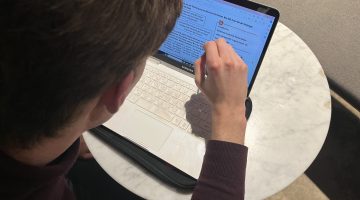
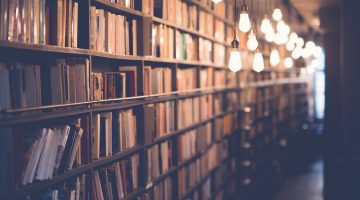






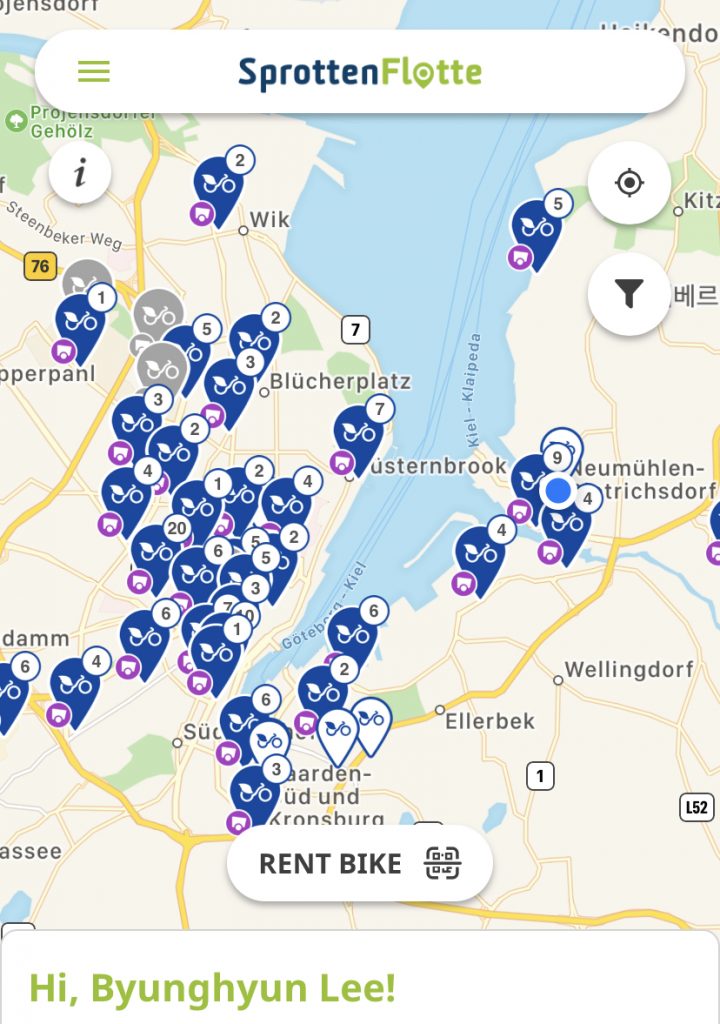
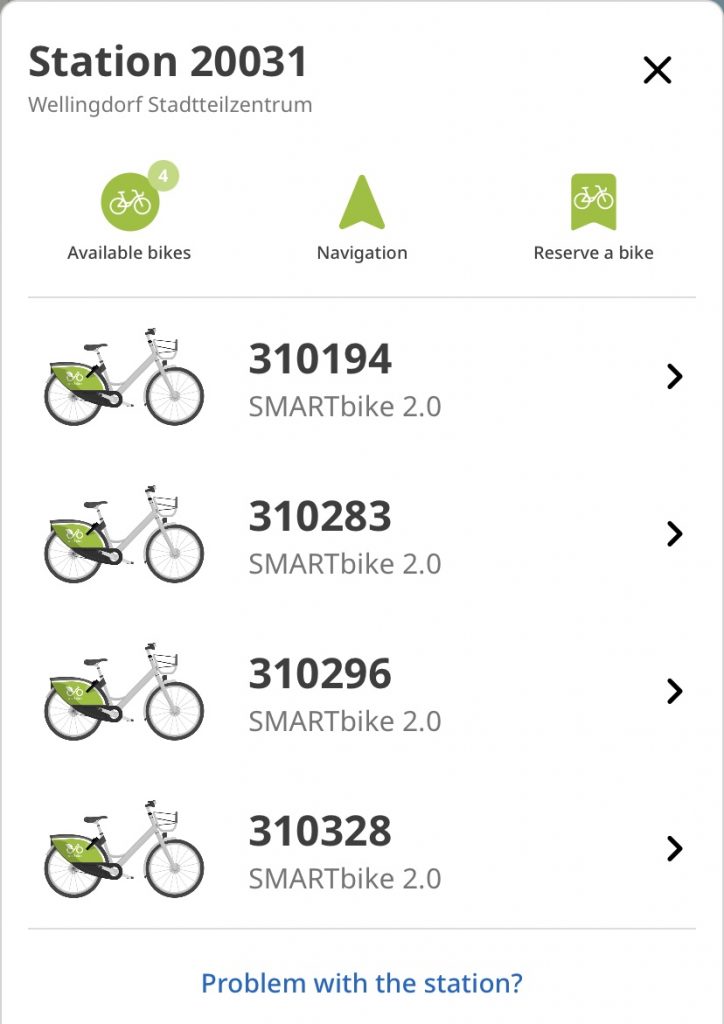
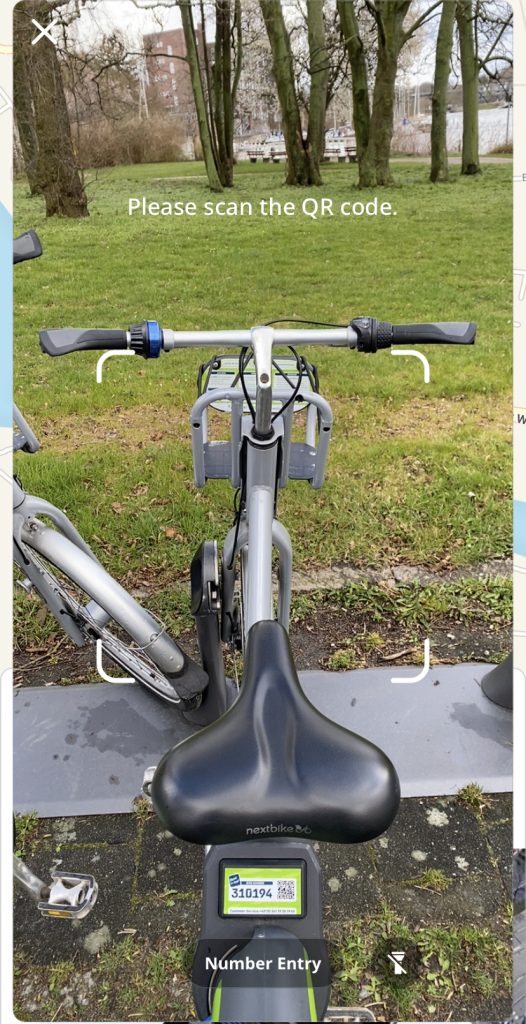
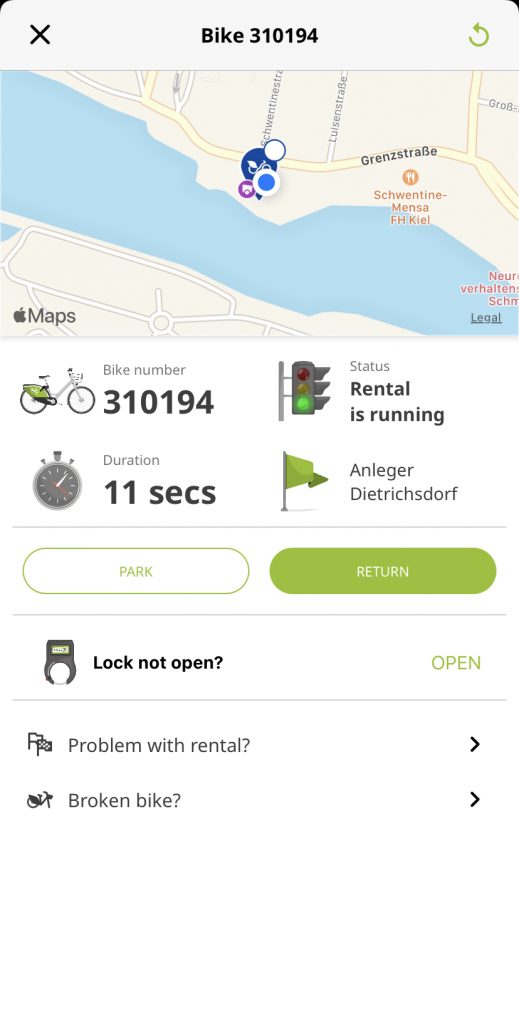
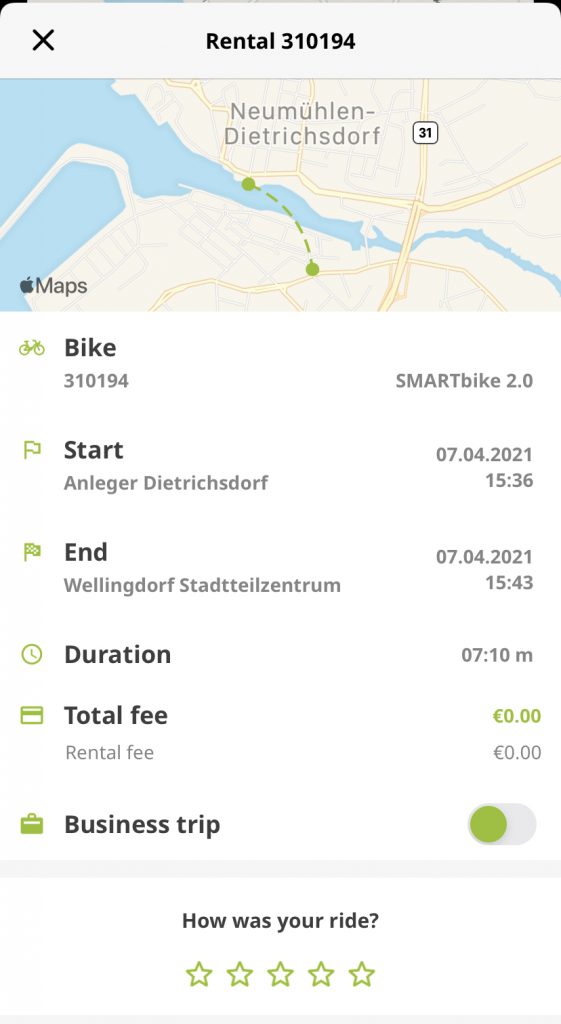

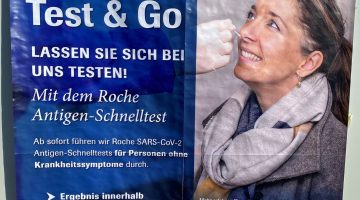

No Comment